概述
在Android的开发中,凡是遇到耗时的操作尽可能的会交给Service去做,比如上传多张图,上传的过程用户可能将应用置于后台,然后进行别的操作,Activity很可能会被杀死,所以可以考虑将上传操作交给Service去做,如果担心Service被杀,还能通过设置startForeground(int,Notification)方法提升其优先级。
在Service里不能直接进行耗时操作,一般都需要去开启子线程去做一些事情,自己去管理Service的生命周期以及子线程并非是个优雅的做法,Android给我们提供了一个类,叫做IntentService,注释如下:
1 | IntentService is a base class for {@link Service}s that handle asynchronous |
IntentService是一个基于Service的一个类,用来处理异步的请求。可以通过startService(Intent)来提交请求,该Service会在需要的时候创建,当完成所有的任务以后自己关闭,且请求是在工作线程处理的。使用IntentService最起码有两个好处,一方面不需要自己去new Thread了;另一方面不需要考虑在什么时候关闭该Service了。
IntentService源码解析
由上可知IntentService是一种特殊的Service,它继承了Service并且它是一个抽象类,因此必须创建它的子类才能使用IntentService。IntentService可用于执行后台耗时的任务,当任务执行后它会自动停止,同时由于IntentService是服务的原因,这导致它的优先级比单纯的线程要高很多,所以IntentService比较适合执行一些高优先级的后台任务,因为它优先级高不容易被系统杀死。在实现上,IntentService封装了HandlerThread和Handler,这一点可以从它的onCreate方法中看出来,如下所示:
1 | public void onCreate() { |
当IntentService被第一次启动时,它的onCreate方法会被调用,onCreate方法会创建一个HandlerThread,然后使用它的Looper来构造一个Handler对象mServiceHandler,这样通过mServiceHandler发送的消息最终都会在HandlerThread中执行,从这个角度来看,IntentService也可以用于执行后台任务。onStartCommand方法如下:
1 |
|
每次启动IntentService,它的onStartCommand方法就会调用一次,调用onStartCommand的时候,通过mServiceHandler发送一个消息,消息中包含intent。然后在该mServiceHandler的handleMessage中去回调onHandleIntent(intent)。
IntentService在onStartCommand中处理每个后台任务的Intent,onStartCommand调用了onStart,onStart方法的实现如下所示:
1 | public void onStart(@Nullable Intent intent, int startId) { |
可以看出,IntentService仅仅是通过mServiceHandler发送了一个消息,这个消息会在HandlerThread中被处理。mServiceHandler收到消息后,会将Intent对象传递给onHandleIntent方法去处理。注意这个Intent对象的内容和外界的startService(intent)中的intent的内容是完全一致的,通过这个Intent对象即可解析出外界启动IntentService时所传递的参数,通过这些参数就可以区分具体的后台任务,这样在onHandleIntent方法中就可以对不同的后台任务做处理了。当onHandleIntent方法执行结束后,IntentService会通过stopSelf(int startId)方法来尝试停止服务。这里之所以采用stopSelf(int startId)而不是stopSelf()来停止服务,那是因为stopSelf()会立刻停止服务,而这个时候可能还有其它消息未处理,stopSelf(int startId)则会等待所有的消息都处理完毕后才终止服务。一般来说,stopSelf(int startId)在尝试停止服务之前会判断最近启动服务的次数是否和startId相等,如果相等就立刻停止服务,不相等则不停止服务,这个策略可以从AMS的stopServiceToken方法的实现中找到依据。ServiceHandler的实现如下所示:
1 | private final class ServiceHandler extends Handler { |
IntentService的onHandleIntent方法是一个抽象方法,它需要我们在子类中实现,它的作用是从Intent参数中区分具体的任务并执行这些任务。如果目前只存在一个后台任务,那么onHandleIntent方法执行完这个任务后,stopSelf(int startId)就会直接停止服务;如果目前存在多个后台任务,那么当onHandleIntent方法执行完最后一个任务时,stopSelf(int startId)才会直接停止服务。另外,由于每执行一个后台任务就必须启动一次IntentService,而IntentService内部则通过消息的方式向HandlerThread请求执行任务,Handler中的Looper是顺序处理消息的,这就意味着IntentService也是顺序执行后台任务的,当有多个后台任务同时存在时,这些后台任务会按照外界发起的顺序排队执行。
当任务完成销毁Service回调onDestory,可以看到在onDestroy中释放了Looper:mServiceLooper.quit()。
1 |
|
IntentService的简单使用
创建一个IntentService也很简单,只要继承IntentService并覆写onHandlerIntent函数,在该函数中就可以执行耗时操作了。
1 | public class TheIntentService extends IntentService { |
下面通过一个简单示例来进一步说明IntentService的工作方式,首先派生一个IntentService的子类,比如LocalIntentService,它的实现如下所示:
1 | public class LocalIntentService extends IntentService { |
这里对LocalIntentService的实现做一下简单的说明。在onHandleIntent方法中会从参数中解析出后台任务的标识,即task_action字段所代表的内容,然后根据不同的任务标识来执行具体的后台任务。这里为了简单起见,直接通过SystemClock.sleep(3000)来休眠3000毫秒从而模拟一种耗时的后台任务,另外为了验证IntentService的停止时机,这里在onDestroy中打印了一句日志。LocalIntentService实现完成了以后,就可以在外界请求执行后台任务了,在下面的代码中先后发起了3个后台任务的请求:
1 | Intent service = new Intent(MainActivity.this, LocalIntentService.class); |
运行程序,观察日志,如下所示:
1 | com.example.wy521angel.threadtest D/LocalIntentService: receive task :com.example.wy521angel.threadtest.TASK1 |
从上面的日志可以看出,三个后台任务是排队执行的,它们的执行顺序就是它们发起请求的顺序,即TASK1、TASK2、TASK3。另外一点就是当TASK3执行完毕后,LocalIntentService才真正地停止,从日志中可以看出LocalIntentService执行了onDestroy(),这也意味着服务正在停止。
IntentService模拟多图片上传案例
下面演示一个多个图片上传的案例,当然我们会模拟上传的耗时,首先看下效果图:
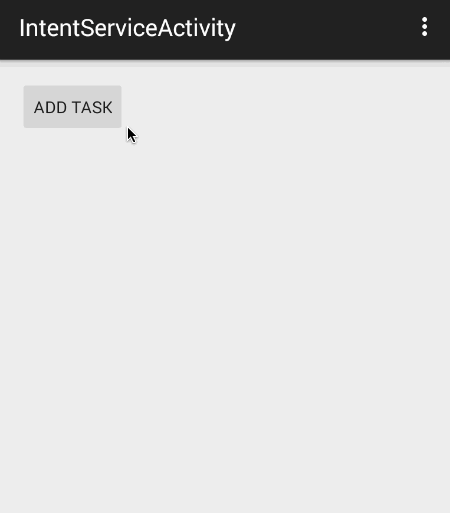
每当我们点击一次按钮,会将一个任务交给后台的Service去处理,后台的Service每处理完成一个请求就会反馈给Activity,然后Activity去更新UI。当所有的任务完成的时候,后台的Service会退出,不会占据任何内存。
Service
1 | package com.zhy.blogcodes.intentservice; |
代码很短,主要就是继承IntentService,然后复写onHandleIntent方法,根据传入的intent来选择具体的操作。startUploadImg是一个辅助方法,避免每次都去构建Intent,startService了。
Activity
1 | package com.zhy.blogcodes.intentservice; |
Activity中,每当我点击一次按钮调用addTask,就回模拟创建一个任务,然后交给IntentService去处理。
布局文件
1 | <LinearLayout android:id="@+id/id_ll_taskcontainer" |
这样就完成了效果图的需求,可以使用IntentService可以非常方便的处理后台任务,屏蔽了诸多细节。
代码详见 IntentServiceTest
参考资料:
《Android 开发艺术探索》任玉刚 第11章 11.2 11.2.4 IntentService
鸿洋_ Android IntentService完全解析 当Service遇到Handler
叶志陈_ Android Service使用详解
